Want to have a WYSIWYG HTML editor to simplify and enhance the content editing experience on your Vue.js 3 applications?
Here is a list of 10 best, top-rated WYSIWYG rich text editors from which you can choose in the next web & mobile app. Enjoy.
Originally published Nov 06 2019, updated Dec 09 2025
1. TipTap Editor
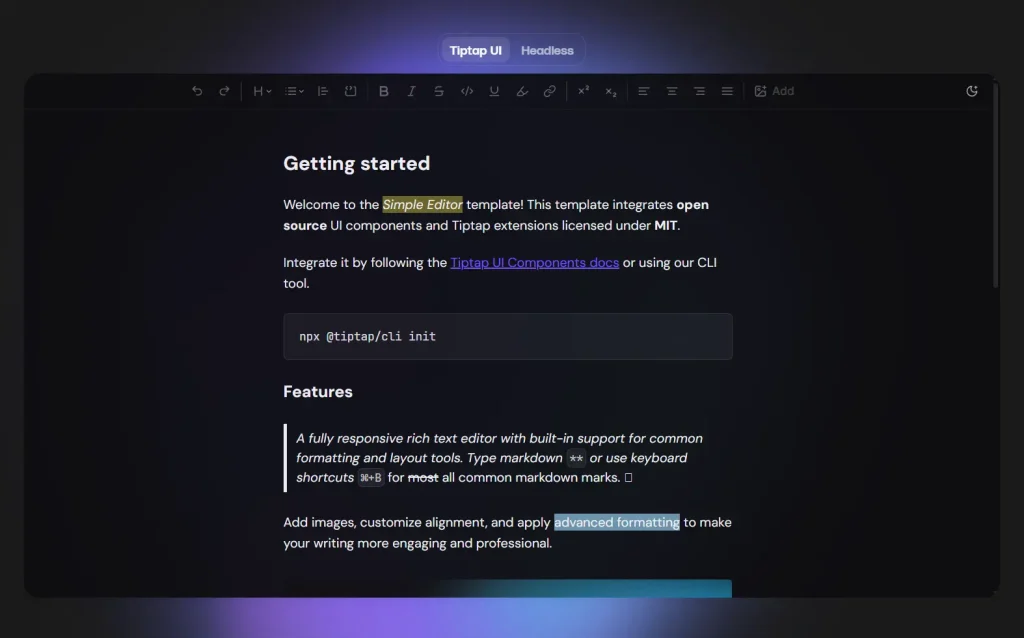
Tiptap is a headless, framework-agnostic rich text editor that offers deep integration and first-class support for Vue.js (Vue 2 and Vue 3).
Features:
- Renderless Architecture: The core editor logic is separate from the UI rendering. In a Vue context, you use the
<editor-content :editor="editor" />component to render the editable area, but you build the surrounding buttons and menus yourself using Vue components and Tiptap’s command API. This means the editor looks and feels exactly like the rest of your application. - Built on ProseMirror: Tiptap acts as a modern, developer-friendly wrapper around the robust ProseMirror toolkit, which handles the complex tasks of DOM manipulation and document modeling.
- Extensions as Building Blocks: The editor’s functionality (like bold, italics, lists, or even custom features) comes from modular extensions. You only bundle the features you need, keeping your application’s size down. For Vue, you’ll install specific packages like
@tiptap/vue-3and@tiptap/starter-kit. - Data Binding (v-model): Tiptap integrates seamlessly with Vue’s data flow using
v-modelor event listeners (onUpdate), allowing you to easily manage the editor’s content (which can be stored as HTML or a JSON-serializable object) within your Vue components’ data or state management. - TypeScript Support: It offers full TypeScript support, which is a significant advantage for modern, large-scale Vue 3 projects.
Best For:
- Custom UI designs requiring complete control over styling.
- Complex applications needing specific extensions.
2. TinyMCE Vue Component

The world’s #1 JavaScript library for rich text editing. Available for React, Vue and Angular.
Features:
- Enterprise Architecture: The core library supports large-scale deployments.
- Flexible Customization: Developers can modify the base code to suit specific project requirements.
- Component Reliability: The wrapper ensures stability across Vue versions.
- Cloud and Self-Hosted: The library offers multiple deployment options.
Best For:
- Enterprise applications requiring legacy browser support.
- Projects needing immediate, feature-complete toolbars.
3. md-editor

A WYSIWYG Markdown editor for Vue 3, developed in jsx and typescript.
Features:
- View Modes: The component supports toolbar, screen-full, and web-page-full modes.
- Theming: The library includes built-in default and dark themes.
- Prettier Integration: The editor formats Markdown content automatically.
- Preview Options: Users can render articles directly without the editor interface.
- Extension Support: The package supports Mermaid diagrams and Katex mathematical formulas.
Best For:
- Documentation platforms.
- Blogs requiring Markdown-first content creation.
4. element-tiptap
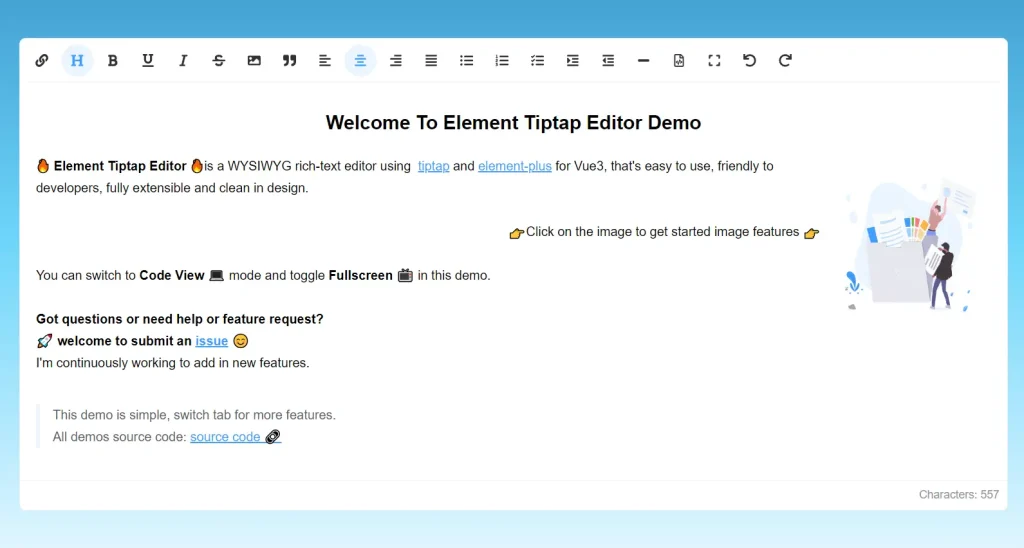
A modern WYSIWYG rich-text editor using tiptap and Element UI for Vue 3.
Features:
- Element Plus Integration: The UI utilizes Element Plus components.
- Markdown Support: The editor accepts Markdown syntax.
- TypeScript Support: The library includes TypeScript definitions.
- Internationalization: The package supports multiple languages including English, Chinese, German, and French.
- Event Lifecycle: Developers can hook into
create,focus,blur, anddestroyevents.
Best For:
- Applications already using the Element UI framework.
- Developers needing a pre-styled Tiptap implementation.
5. Quill Editor for Vue 3
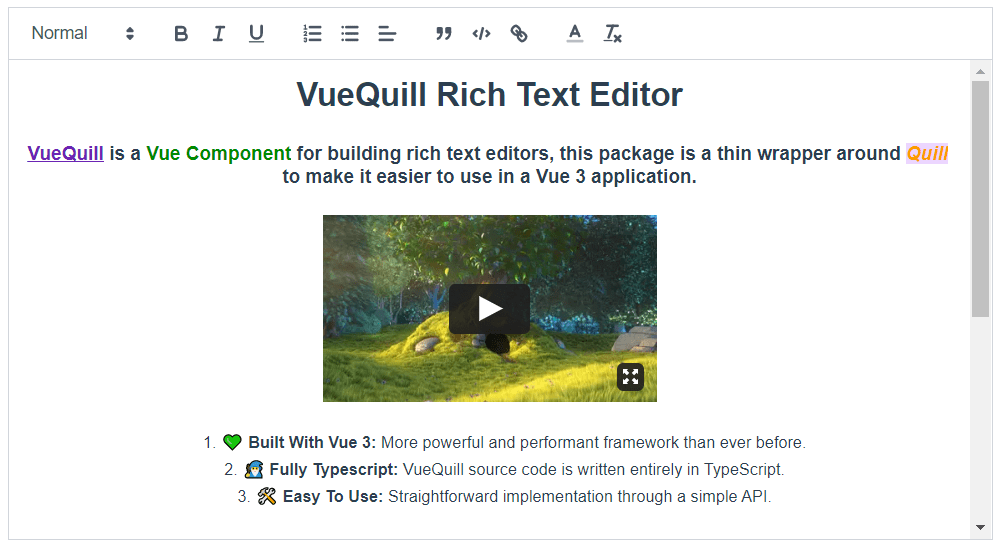
VueQuill is a Component for building rich text editors, powered by Vue 3 and Quill.
Features:
- Vue 3 Native: The architecture leverages the performance of Vue 3.
- TypeScript Source: The maintainers wrote the source code entirely in TypeScript.
- API Simplicity: The component exposes a straightforward API for implementation.
- Quill Foundation: The library inherits Quill’s modular architecture and themes.
Best For:
- Standard rich text editing requirements.
- Projects migrating from Vue 2 Quill wrappers.
6. Vue JS Froala WYSIWYG Editor

A Vue component for Froala WYSIWYG HTML Rich Text Editor.
Features:
- Two-Way Binding: The component synchronizes editor content with the Vue data model automatically.
- Prop Configuration: Developers configure toolbars and plugins via component props.
- Event Handling: The wrapper emits native Froala events for custom logic implementation.
- Media Handling: The editor includes built-in support for image and video uploads.
Best For:
- Applications requiring advanced media management.
- Projects with a budget for commercial licenses.
7. lexical-vue

An extensible Vue 3 web text-editor based on Lexical.
Features:
- Accessibility: The core follows WCAG best practices and supports screen readers.
- Minimal Core: The library excludes UI components and toolbars by default.
- Plugin Interface: Developers add logic and features via plugins.
- State Management: The editor maintains a set of states representing current and pending content.
Best For:
- High-accessibility requirements.
- Developers building custom editor architectures from scratch.
8. Paper Size WYSIWYG Document Editor For Vue
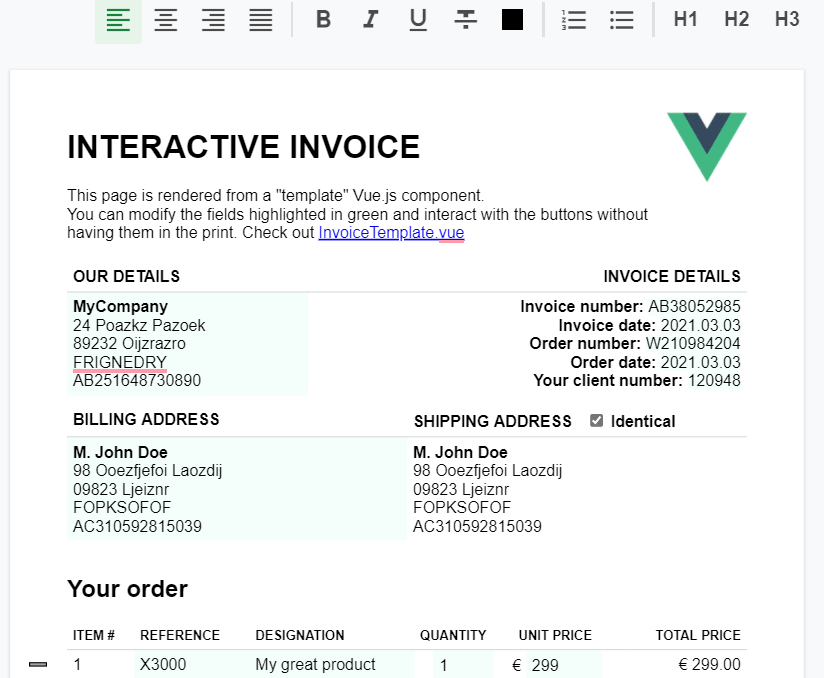
A feature-rich paper-sized WYSIWYG rich text editor based on Vue.js and contenteditable element.
Features:
- Page Layouts: The editor supports dynamic document formats and margins in millimeters.
- Native Print: The output remains compatible with native browser printing.
- Page Overlays: Users can add headers, footers, and page numbers.
- Smart Zoom: The interface includes display modes for zooming and page splitting.
- Experimental Splitting: The library attempts word-by-word page splitting for HTML content.
Best For:
- Invoice generators.
- Legal or formal document creation tools.
9. Vuetify Pro Tiptap

A WYSIWYG rich-text editor using tiptap and vuetify for Vue.js.
Features:
- Vuetify Integration: The UI relies on Vuetify components.
- Markdown Support: The editor processes Markdown syntax.
- TypeScript Support: The package includes TypeScript definitions.
- Internationalization: The library supports languages such as English, Chinese, and Dutch.
- Extension Ecosystem: The package includes many out-of-the-box extensions.
Best For:
10. Trix Rich Text Editor For Vue.js

Simple and lightweight Trix rich-text editor component for Vue.js.
Features:
- Lightweight Core: The library focuses on daily writing tasks without bloat.
- Two-Way Binding: The component supports
v-modelfor data management. - Auto-Save: The editor saves data temporarily to prevent loss during browser crashes.
- Simple Integration: The API requires minimal configuration.
Best For:
Comparison Table
| Library | Vue 3 Support | Markdown Support | Headless (No UI) | Underlying Engine |
|---|---|---|---|---|
| Tiptap | Yes | Partial (via ext) | Yes | Tiptap |
| TinyMCE | Yes | No | No | TinyMCE |
| md-editor | Yes | Yes | No | Custom |
| element-tiptap | Yes | Yes | No | Tiptap |
| VueQuill | Yes | No | No | Quill |
| Froala | Yes | No | No | Froala |
| lexical-vue | Yes | No | Yes | Lexical |
| Paper Size | Yes | No | No | Native |
| Vuetify Pro | Yes | Yes | No | Tiptap |
| Trix | Partial | No | No | Trix |
Which Vue WYSIWYG Editor Should You Use?
For Document Layouts: Choose Paper Size WYSIWYG. It is the only option on this list specifically designed for pagination and print-ready formatting.
For Maximum Customization: Use Tiptap. Its headless architecture allows you to build the exact UI your application needs without fighting default styles.
For Markdown Support: Choose md-editor. It offers split-screen editing and Prettier integration specifically for Markdown content.
For Enterprise Features: Select TinyMCE or Froala. These libraries provide robust, battle-tested features and dedicated support options.
For Specific UI Frameworks: Use element-tiptap if you use Element UI, or Vuetify Pro Tiptap if you use Vuetify. These integrate native components directly into the editor toolbar.
FAQs
Q: What is a Vue WYSIWYG Editor?
A: A Vue WYSIWYG (What You See Is What You Get) editor is a component that allows users to edit rich text content within a Vue application. It renders the content visually as it will appear when published, handling the underlying HTML generation.
Q: Which editor is best for Vue 3?
A: Tiptap and VueQuill offer excellent Vue 3 support. Tiptap provides a headless approach for custom UIs, while VueQuill offers a standard wrapper around the popular Quill library.
Q: Can I use these editors with Nuxt.js?
A: Most Vue 3 editors work with Nuxt.js. However, you must often wrap them in <client-only> tags because many rich text editors rely on the browser’s window object, which is unavailable during server-side rendering.
If you’re looking for more Vue.js components for creating WYSIWYG editors on the web app, check out our WYSIWYG Editor section.
See Also:
- 10 Best WYSIWYG Markdown Editors For Faster Writing
- 10 Best WYSIWYG Editors For Easier Content Editing
- 10 Best And Open-source Rich Text Editors For React Applications